Collisions
Grid Engine makes it super easy to enjoy tile-based collisions in your game, and even getting it set up is a breeze.
You can either read this guide, or check out the Medium article by @Annoraaq that's a tutorial for writing your own grid movement! Here's the link.
Most tile-based features in Grid Engine work by using Tiled's Custom Properties feature. Collision is no different! When working on your tilemap in Tiled, click Edit Tilemap in the bottom right menu.
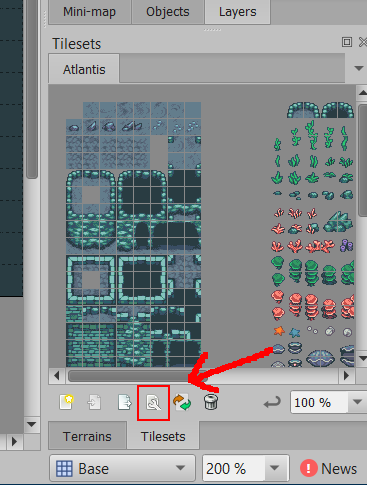
Once you're in the tileset editor, select the tiles you want to have the custom property assigned to, and add a custom property in the left-hand menu.
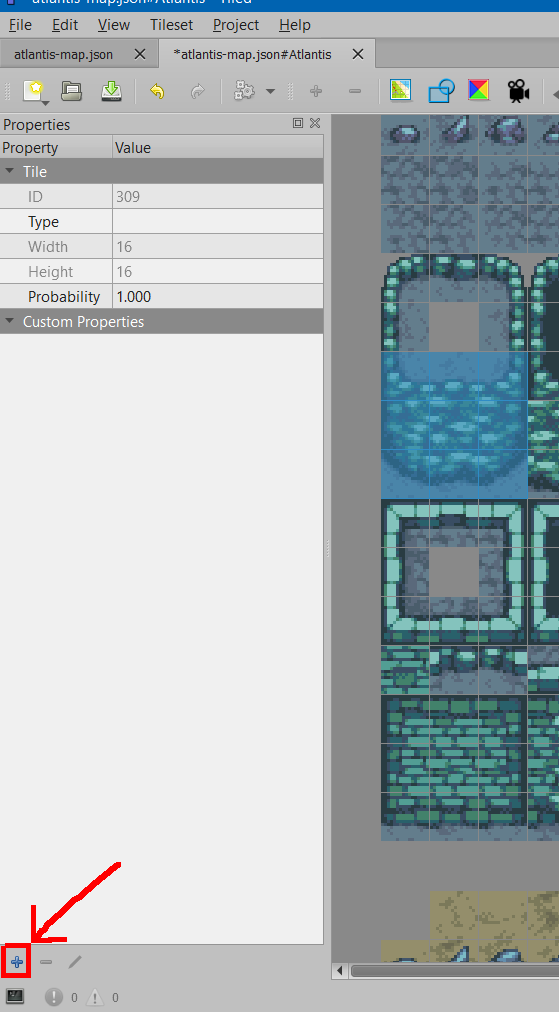
Name it ge_collide, or one of the other supported properties, make it a bool and then set it to true if you want the tile to be non-walkable!
TIP
You can also use a custom collision property name, by setting collisionTilePropertyName.
TIP
By default, missing tiles are considered blocking by Grid Engine. If you want to change that, you can do so on a per character level by setting ignoreMissingTiles to true.
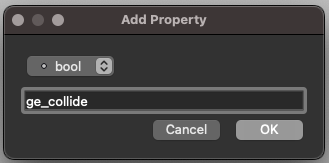
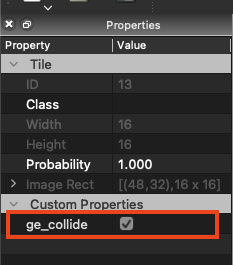
If you have several character layers or simply like to separate collisions from the graphical tiles, using collision layers is a good practice.